Renew Listing $373 in Savings and Freebies Spring Offer
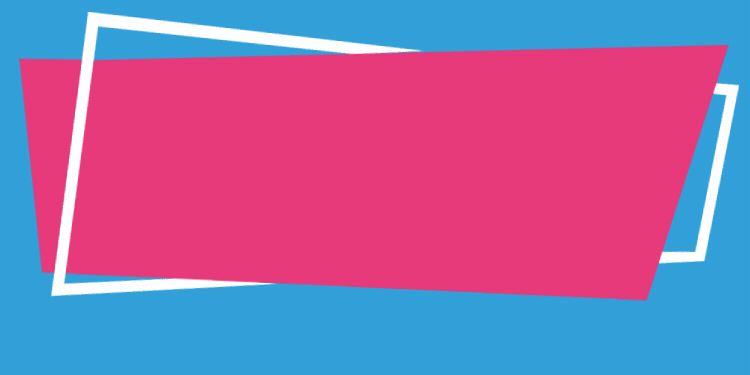
INSTRUCTIONS TO RENEW YOUR RENTAL WITH OUR SPRING OFFER
- Login to your account.
- Click on “RENEW LISTING”.
- Go to the listing you want to renew and under Main Membership, click on the Edit link.
- Choose the Gold or Diamond Main Membership.
- Check the boxes on the left of the expired Main Membership you want to renew.
- Check the SOCIAL MEDIA POSTING as well as the FEATURED RENTALS NEWSLETTER Add-Ons.
The above two Add-ons MUST be checked or transaction will be void. - This will bring you to the Checkout Page. Enter promo code renew-373-spring
- Choose your Payment Type.
- Check the “I agree to your Terms of Use and Legal Disclaimer” button.
- Click on “PROCEED TO MAKE PAYMENT”.
- This will bring you to the Payment Page. Enter your payment details and click on “MAKE PAYMENT”.
- If payment is successful, the system will auto direct you to your DASHBOARD.
- Please review your listing and update images, rates and availability. This is a great time to spruce up your listing.
>> Click here for written instructions on creating and/or editing your rental listing.